You won't believe how easy it is to cancel your Beachbody membership! Just log in to your Team Beachbody account and head to 'Memberships and Subscriptions.' Select the subscription you want to cancel and click 'Manage.' Make sure to do this at least three days before your next billing date to avoid unexpected charges. If you're using a mobile device, the process is just as simple—whether you're on Android or iOS, you can find your subscription in the respective app. Want tips and details on avoiding common pitfalls in the process? There's more to uncover!
Key Takeaways
- Log in to your Team Beachbody account and navigate to 'Memberships and Subscriptions' to view your active plan.
- Click 'Manage' next to your subscription to begin the cancellation process.
- Confirm your cancellation at least three days before the next billing date to avoid extra charges.
- Cancellation can be done via the website, Google Play, or Apple devices, ensuring easy access.
Overview of Cancellation Process
To cancel your Beachbody membership, just log in to your Team Beachbody account and head to the 'Memberships and Subscriptions' section. Here, you'll find an overview of your current subscriptions. Select the subscription you want to cancel and click on 'Manage' to initiate the cancellation process. This step is vital, as it sets everything in motion.
Once you've clicked 'Manage,' you'll be prompted to confirm your cancellation choice. It's important to remember that your membership benefits will remain active until the end of your current billing cycle, so you won't lose immediate access.
If you're using a mobile device, you can also handle cancellations directly through your device's Google Play or Apple Settings, making it even more convenient.
To avoid any unwanted charges, make sure you complete the cancellation at least three days before your next billing date. Following these steps will guarantee a smooth cancellation process without any surprises.
Whether you're looking to take a break or switch to a different program, knowing how to navigate this process can save you time and stress.
Cancelling via Website

To cancel your Beachbody membership through the website, you'll start by logging in with your email and password.
Once you're in, navigation is straightforward as you head to 'My Account' and find the 'Memberships and Subscriptions' section.
Just follow the prompts to confirm your cancellation, and you're all set!
Simple Login Process
Canceling your Beachbody membership online is a straightforward process that starts with signing into your Team Beachbody account. This simple login process guarantees you securely access your account and manage your Beachbody on Demand membership effortlessly. Here's how to get started:
- Go to the Team Beachbody website and click on the 'Sign In' button.
- Enter your email and password associated with your account.
- After you log in, click on the profile icon, then select 'My Account' to reach your account settings.
- Navigate to the 'Memberships and Subscriptions' section to view your active subscriptions.
Once you've located your subscription, you can easily manage it.
Click on 'Manage' next to the subscription you wish to cancel and follow the prompts to confirm the cancellation.
Remember, it's important to complete this process before your next billing cycle to avoid any additional charges.
You'll still have access to your Beachbody on Demand membership until the end of the current billing period, so you can enjoy your workouts right up until the cancellation takes effect!
Easy Navigation Steps
Once you're logged into your Team Beachbody account, finding your way to the cancellation options is quick and easy. Just follow these simple steps, and you'll be on your way in no time.
| Step | Action | Note |
|---|---|---|
| 1. Sign In | Enter your email and password | Access your account |
| 2. Go to My Account | Click the profile icon, then 'My Account' | This is where you'll find your settings |
| 3. Memberships & Subs | Select 'Memberships & Subscriptions' | Locate the subscription you want to cancel |
| 4. Manage Subscription | Click 'Manage' next to your subscription | This opens the cancellation options |
After clicking 'Manage,' simply follow the prompts provided to confirm your cancellation. Remember, you can still access your membership content until the end of the current billing cycle. By taking these easy navigation steps, you not only streamline your cancellation process but also help us improve the user experience for everyone. So, don't hesitate—get started today!
Confirm Cancellation Prompt
Confirming your cancellation is straightforward after you've accessed the 'Manage' option next to your subscription. Here's how to finalize the process:
- Log in to your Team Beachbody account.
- Navigate to the 'Memberships and Subscriptions' section.
- Click on the 'Manage' option next to your subscription.
- Select 'Cancel Subscription' and confirm your choice.
Make sure you initiate the cancellation at least three days before your next billing cycle to avoid any additional charges.
Once you complete the cancellation, you'll still have access to your membership content until the end of the current billing period. This means you can still enjoy your workouts and meal plans without any interruptions during that time.
Cancelling on Android

To cancel your Beachbody membership on your Android device, start by opening the Google Play app.
From there, you'll need to navigate to the 'Payments & Subscriptions' section to find your BOD subscription.
Once you locate it, follow the prompts to confirm your cancellation and guarantee you complete it before the next billing cycle.
Accessing Google Play
Open the Google Play Store app on your Android device to start canceling your Beachbody membership. Follow these simple steps to make the process quick and easy:
- Tap on the menu icon (three horizontal lines) in the top-left corner.
- Navigate to the 'Payments & Subscriptions' section.
- Look for your active subscriptions and find the Beachbody membership.
- Select the Beachbody subscription to open its details, then tap the 'Cancel' button.
Once you hit 'Cancel,' follow the prompts to confirm the cancellation.
It's that straightforward!
Remember, after you cancel, you'll still have access to Beachbody content until the end of your current billing cycle.
This means you can continue your workouts and use the app without interruption while you shift away from the service.
Confirming Cancellation Steps
Once you've tapped 'Cancel' for your Beachbody membership, it's important to check for a confirmation email or notification to verify the cancellation was successful.
To cancel your Beachbody membership on your Android device, you first opened the Google Play app and navigated to the 'Payments & Subscriptions' section. From there, you selected 'BOD' from your list of subscriptions and then tapped 'Cancel' to initiate the cancellation process.
Be certain you confirm the cancellation when prompted; this step is vital to avoid any unintended charges. Once you confirm, the cancellation will take effect immediately, but you'll still have access to your membership until the end of the current billing cycle.
After you've completed these steps, don't forget to check your email or notifications for confirmation. This confirmation serves as proof that you've successfully canceled your Beachbody membership.
If you don't receive one, it's a good idea to revisit the Google Play app to verify everything went through as expected. Your peace of mind matters, so take these final steps to confirm that your subscription is indeed canceled.
Cancelling on Ios
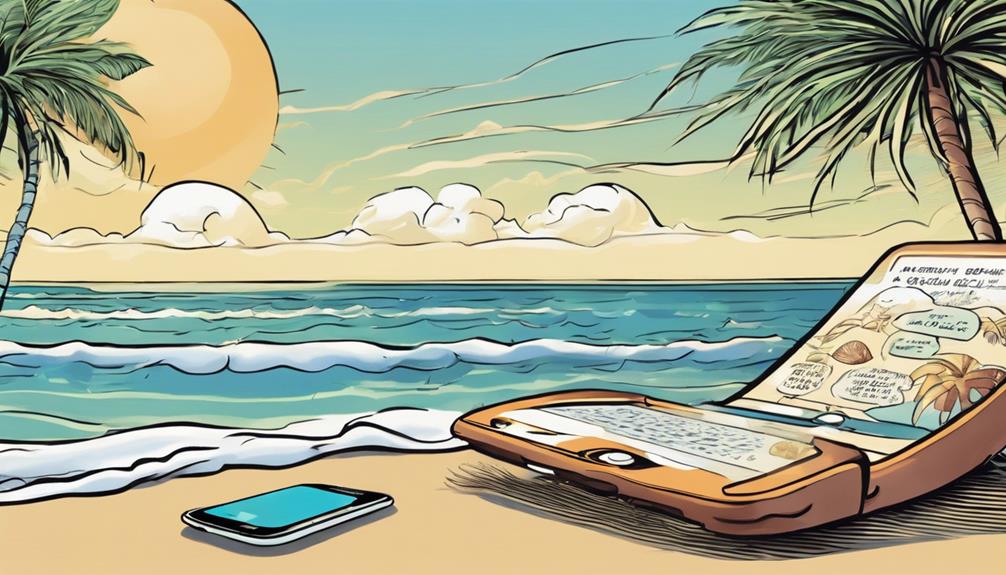
Cancelling your Beachbody membership on iOS is a straightforward process that you can complete in just a few taps. Follow these simple steps to cancel your subscription:
- Open the Settings app on your iPhone or iPad.
- Tap your account name at the top of the screen to access your Apple ID settings.
- Navigate to the Subscriptions section to find a list of your active subscriptions, including Beachbody.
- Select the Beachbody subscription and tap on Cancel Subscription to initiate the cancellation process.
Once you've completed these steps, you'll receive confirmation that your subscription will remain active until the end of the current billing cycle.
Remember to cancel at least three days before your next payment date to avoid being charged for the upcoming period.
Cancelling on Apple TV

To cancel your Beachbody membership on Apple TV, start by maneuvering to the Settings menu. Once you're there, select Users and Accounts, then navigate to Subscriptions. This will show you a list of all your active subscriptions.
Next, find your BOD subscription in the list and select it. You'll see several options, including the one you want: 'Cancel Subscription.' Click on that button to initiate the cancellation process.
It's important to remember that you should cancel at least three days before your next payment date to prevent being charged for the upcoming billing cycle.
After you complete the cancellation, don't worry—you'll still have access to your Beachbody content until the end of your current billing period. This means you can finish any workouts or programs you're currently enjoying without interruption.
Following these straightforward steps will make it easy for you to cancel your subscription without any hassle. By taking control of your membership, you're making sure it aligns with your current goals and needs.
Now you're one step closer to managing your fitness journey on your terms!
Common Issues and Solutions
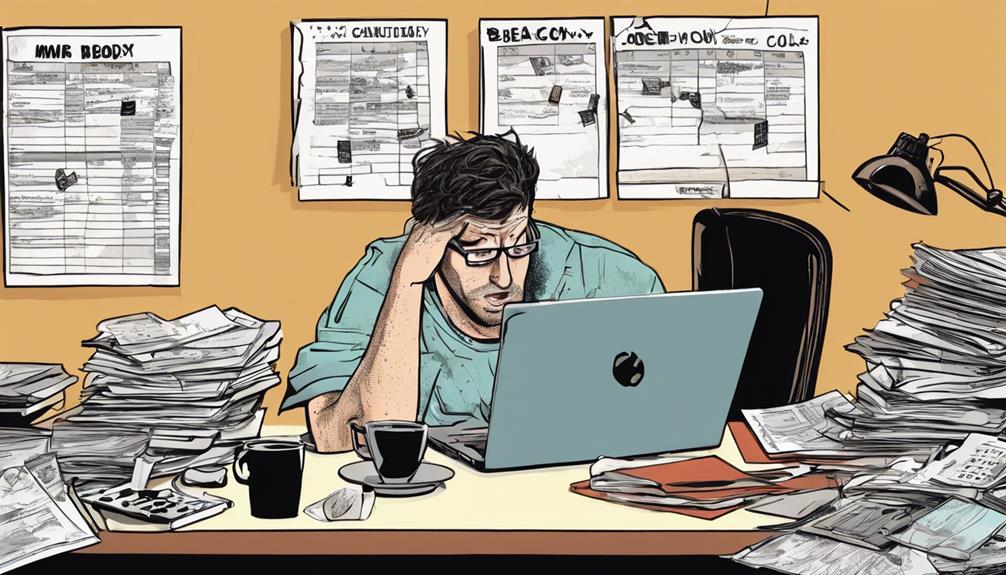
Even after following the cancellation steps on Apple TV, users often face common issues that can complicate the process. To help you navigate these challenges, here are some common problems and their solutions:
- Auto-Billing Continues: Make sure you've completed the cancelation before the next billing cycle. Double-check your account settings to confirm the cancelation is processed.
- Refund Processing Delays: Understand the refund policies and timelines. Check Beachbody's guidelines to know when you can expect to see your funds returned.
- Account Access Issues: If you're having trouble logging in, verify your login information. Incorrect credentials can prevent you from managing your subscriptions effectively.
- Third-Party Purchases: If you subscribed via platforms like Apple or Google Play, remember you need to follow their specific cancelation processes. Direct cancellations through Beachbody won't apply.
Lastly, always document your cancelation confirmation. This can be crucial for resolving any disputes that may arise later on. By keeping these tips in mind, you can simplify your Beachbody cancelation experience and avoid unnecessary headaches.
Customer Support Options

How can you get the help you need with your Beachbody membership cancellation? There are several customer support options available to assist you.
If you prefer direct communication, you can call Beachbody customer service at (800) 470-7870. They're ready to help with any cancellation inquiries you may have.
If you're more comfortable writing, send an email to Beachbody support. They typically respond promptly, making it easy to get the answers you need.
For immediate assistance, take advantage of the live chat feature on the Beachbody website. This option provides quick responses to your questions, ensuring you don't have to wait long for help.
Additionally, if you're looking for quick answers, check out the FAQ section on the Beachbody website. It addresses common cancellation questions and can save you time.
You might also consider reaching out through their social media channels. Many users find success connecting with Beachbody representatives this way.
With these customer support options, you'll find it's easier than ever to navigate your cancellation process. Don't hesitate to reach out—help is just a click or call away!
Frequently Asked Questions
Is Beachbody Easy to Cancel?
Yes, cancelling Beachbody is easy. You can quickly manage your subscription online or through app stores. You'll still access content until your billing cycle ends, so it's a smooth, hassle-free process.
How Can I Cancel My Beachbody Membership?
To cancel your Beachbody membership, sign in to TeamBeachbody.com, go to 'Memberships and Subscriptions,' and follow the prompts. Alternatively, use the app store on your mobile device to manage your subscription.
Will I Get a Refund if I Cancel My Beachbody Subscription?
About 90% of people utilize the 30-Day Money Back Guarantee. If you cancel your Beachbody subscription within that timeframe, you'll get a full refund. Just remember to follow the cancellation steps to qualify.
Does Beachbody on Demand Automatically Renew?
Yes, Beachbody On Demand automatically renews your subscription at the end of each billing cycle unless you cancel it beforehand. Make sure to cancel at least three days prior to avoid unwanted charges.
What Are the Benefits of Cancelling a Beach Body Membership?
Cancelling a Beach Body membership can alleviate the pressure to achieve society’s standards of perfection. Embracing diversity in body types is essential, as not everyone fits into the mold of the “worst beach bodies ever” portrayed in the media. Canceling a membership can promote self-acceptance and body positivity.
Conclusion
So, if you're ready to say goodbye to your Beachbody membership, you've got the tools you need.
Whether you choose to cancel online, on your Android, iOS, or Apple TV, it's all at your fingertips.
Embrace simplicity, embrace freedom, and embrace your next adventure.
Don't let a membership hold you back—take control, make the change, and step into a new chapter.
Your journey doesn't end here; it's just the beginning.










